| Sutron 8210 Remote Pump Control |
|
Scope:
A Sutron 8210 Data Logger used with external OPTO-22 Modules can be used as a simple controller. In this application we are using it to control two Electric Pumps. Tiny BASIC programming in the 8210 enables it to be used as a stand alone controller and as a remote terminal for real-time control through a Spread Spectrum Radio link. Background: Three Finger Lake is an old river channel of the Lower Colorado River located 25 miles below Blythe California. The lake is blocked off from the river and is presently used as a holding lake for the Razorback Sucker Program. The lake is fed by Electric Pumps drawing water from the nearby Colorado River. US Fish and Wildlife Service wanted the ability to control the pumps from it's Cibola Refuge Headquarters located ten miles from the lake. US Bureau of Reclamation designed and fielded an automated remote controlled system to maintain the lake level at three Finger. Information: The Fish and Wildlife Service FWS wanted the ability of remotely monitoring and controlling the Electric Pumps at Three Finger Lake. The FWS wanted something simple. Not a full blown SCADA system that required special software to operate it. The demands required of the 8210 were pretty simple too. Automated mode consisted of - Read the Lake level and turn on the Pumps if the Lake level is too low. Manual mode consisted of the abilities of turning the state of the Pumps ON and OFF with no regard to Lake level. |
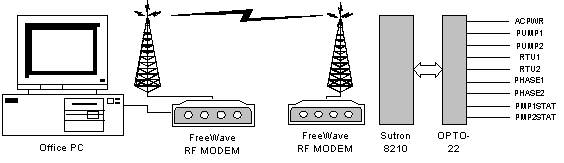 |
| The FWS wanted this monitor/control ability in their Refuge Headquarters. This requires that the 8210 be controlled through a Radio link. For this task we used FreeWave 900 MHz Spread Spectrum RadioModems. The FreeWave Radios act like a three wire [RxD TxD Gnd] RS-232 connection. |
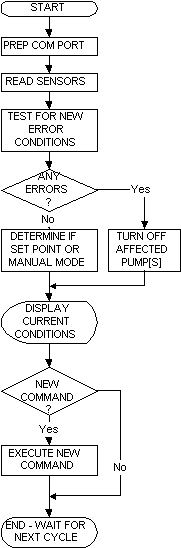
The 8210's Control Algorithm |
Sutron 8210 Program Considerations:
The Tiny BASIC Program is scheduled to execute every thirty seconds. The program is more than a simple control routine. It is also responsible for the protection of the Pumps and Maintenance personnel. The protection of the Pumps is done by monitoring Digital Inputs that indicate the status of the Site Power AC [ACPWR] . The Pumps are three phase. We also monitor for any Phase errors at the Pump [PHASEx]. As a quality check, the Pump Power Status is measured at both the Control Module and at the Pump itself. Any violation of any of these conditions FORCES the Pump[s] to an OFF State. The Pump[s] are 'protected' if they're turned OFF. Protection of maintenance personnel makes sure that the Pump[s] are FORCED OFF by the 8210 if LOCAL control is sensed. The Rule of Thumb - If the Pump is considered not controlable due to maintenance or other means, the Pump is FORCED to the OFF state. NO Exceptions. The program will display the current conditions and any actions taken by the 8210. A Command Menu is also displayed for new command[s] to be input. The program waits twenty seconds for the Operator to input a new command. The program will terminate if no commands are input. The next cycle of the program will indicate changes made from the previous cycle. |
|
Communications Considerations:
As stated earlier, Spread Spectrum Radios are used to link the remote 8210 to the Office. The Radio on the 8210 end is interfaced into the internal Com port. The external Term port is not used in this application. The Term port is left 'free' to be used for maintenance purposes. The internal Com port has to be used for this application. Tiny BASIC applications do not play well using a port that the 'system' uses. The Port speed is set to 9600 baud. The PC end of the connection will have the FreeWave Radio connected to an unused Serial port. A terminal emulation program like HyperTerm or Procomm can be used. Closing Thoughts: If simple control is desired for a single site, the method[s] described should work well. For multiple sites we suggest a more traditional approach using dedicated software. The coding and setup of the 8210 is contained here. For more information on this project, contact the author. Top of Page |